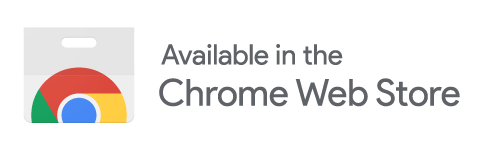It’s crucial to have the appropriate resources as a student in order to stay focused, organized, and productive. And fortunately, you may simply improve your browsing experience and advance your academic career with the help of Chrome extensions. There is an extension for every requirement, whether you want to improve your writing skills with a word counter, increase your productivity with a video speed controller, or stay focused with a website blocker and focus mode. A spending tracker for Amazon and Flipkart might also help you stay on budget if you’re trying to control your spending. So, let’s see the top Chrome extensions for students.
Best Chrome Extensions For Students
Here are some of the top Chrome extensions for students;
1. Word Counter:
If you write a lot for school, you are aware of the value of keeping track of your word count. The Word Counter addon is a tool that determines how many words are on your webpage or document.
Key Features:
- Automatic word counting
- Real-time updates
- Ability to set word count goals
- Compatible with multiple programs
Why Is It Useful:
The Word Counter extension can be incredibly helpful for students who need to hit a specific word count for an assignment or essay. By setting a word count goal, you can stay on track and ensure that you’re not going over or under the required amount.
2. Video Speed controller
If you’re tired of watching videos at the same old pace, Video Speed Controller is the solution you’ve been looking for! This handy Chrome extension lets you control the playback speed of any online video, so you can breeze through lengthy lectures or slow down action-packed scenes.
Key Features:
- Easy to use and smooth interface
- Keyboard shortcuts
- Customizable playback speed
Why Is It Useful:
The Video Speed Controller extension can be incredibly helpful for students who want to watch online lectures and tutorials at their own pace. By speeding up or slowing down the video, you can ensure that you’re not missing any important information.
3. Website Blocker & Focus Mode:
If you’re easily distracted by social media or other websites while studying, the Website Blocker & Focus Mode extension can help. You can block specific websites for a predetermined period of time with the program Website Blocker & Focus Mode.
Key Features:
- Ability to block specific websites
- Focus mode to block all distracting websites
- Customizable settings
- Time tracking to monitor productivity
Why Is It Useful:
The Website Blocker & Focus Mode extension can be incredibly helpful for students who struggle with distractions while studying. By blocking certain websites and entering a focus mode, you can create an environment that’s conducive to productivity and learning.
4. Spending Tracker for Amazon & Flipkart
Online shopping may be addictive, especially if you’re a student on a tight budget. You may monitor your spending and stick to your spending limit with the assistance of the Spending Tracker for Amazon & Flipkart extension.
Key Features:
- Tracks spending on Amazon and Flipkart
- Ability to set a budget
- Alerts when you’re close to your limit
- Customizable settings
Why Is It Useful:
The Spending Tracker for Amazon & Flipkart extension can be incredibly helpful for students who want to stay within their budget while shopping online. By setting a budget and receiving alerts when you’re getting close to your limit, you can avoid overspending and save money for other important expenses.
5. YouTube AdBlocker
The Chrome plugin YouTube AdBlocker makes it simpler for students to watch instructive videos without being interrupted by any ads.
Key Features
- Blocks all YouTube ads
- Compatible with multiple browsers
- Lightweight and easy to install
- Customizable options to allow non-intrusive ads
Why Is It Useful?
When using YouTube as a learning tool, students will find this extension to be of great assistance. Their productivity rises as a result of being able to concentrate on the video content without being distracted by pointless advertisements.
6. Toucan
Toucan is a language-learning Chrome extension that provides users with interactive vocabulary flashcards while browsing the web.
Key Features:
- Customizable vocabulary lists
- Interactive flashcards with pronunciation and example sentences
- Automatic translation of new words
- Multi-language support
Why Is It Useful?
Students who are learning a new language will benefit from this extension. It helps them to quickly build their vocabulary by allowing them to learn new words while browsing the internet.
7. Grammarly
Grammarly is a Chrome extension that instantly detects spelling, grammar, and punctuation mistakes as you type online.
Key Features:
- Checks grammar, spelling, and punctuation
- Provides suggestions for sentence structure, vocabulary, and tone
- Customizable for different writing styles
- Supports multiple languages
Why Is It Useful?
This extension is exceedingly beneficial for students who are tasked with producing essays, reports, and other scholarly papers. With its ability to provide instantaneous evaluations and positive feedback, it empowers students to enhance their writing skills and guarantees the excellence of their academic outputs.
8. Momentum
Momentum is a popular Chrome extension that helps students stay organized and focused. It replaces your browser’s new tab page with a personalized dashboard that includes to-do lists, weather updates, and inspiring quotes.
Key features:
- Personalized dashboard with to-do list, weather updates, and inspiring quotes
- Customizable background images and colors
- Daily focus and goal-setting prompts
- Integration with popular to-do lists apps like Todoist and Trello
Why is it useful?
Momentum is useful because it provides a beautiful, distraction-free environment that helps students stay focused and motivated. The daily goal-setting prompts and integration with to-do list apps make it easy to prioritize tasks and stay organized.
9. Thesaurus
A Chrome addon called Thesaurus gives pupils quick access to synonyms and antonyms. You may rapidly select the ideal word using a thesaurus to communicate your ideas more effectively.
key features:
Instant access to synonyms and antonyms
Definitions and usage examples for every word
Integration with popular writing tools like Google Docs and Microsoft Word
Why is it useful?
Thesaurus is useful because it helps students improve their writing by providing them with a wealth of synonyms and antonyms. The definitions and usage examples for every word also make it easy to choose the right word for any context.
10. TLDR
TLDR This is a Chrome extension that summarizes web pages so that you can quickly get the gist of an article without having to read the entire thing.
Key features:
- Summarizes web pages into a few sentences
- Option to view the full article if desired
- Ability to adjust the length of the summary
Why is it useful?
TLDR This is useful because it saves students time by summarizing long articles into a few sentences. This is particularly helpful when students need to quickly get the gist of an article for a research paper or presentation.
Conclusion
In conclusion, these four Chrome extensions can greatly benefit students in various aspects of their academic life. From improving writing productivity with the Word Counter to increasing focus and blocking distractions with the Website Blocker & Focus Mode, these tools can help students stay on track and achieve their goals. Additionally, the Video Speed Controller and Spending Tracker for Amazon & Flipkart can enhance learning and manage finances, respectively. With these extensions, students can optimize their time and resources while studying, leading to better academic performance and overall success.